
SmartThings
Lifestyle4.5
1M+ Votes
973M+
Downloads
Everyone
- CategoryLifestyle
- Latest VersionVaries with device
- Updated Date2024-07-01T08:00:00+08:00
- Requires Android6.0
Similar Apps
- 1
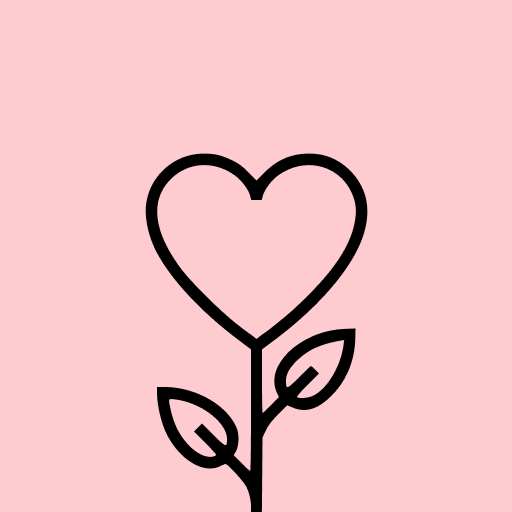 Gratitude: Self-Care JournalLifestyle4.9
Gratitude: Self-Care JournalLifestyle4.9 - 2
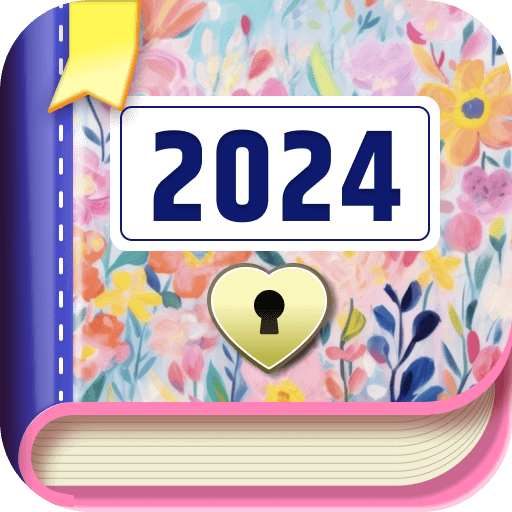 Daily Diary: My Journal DiaryLifestyle4.8
Daily Diary: My Journal DiaryLifestyle4.8 - 3
 PublixLifestyle4.8
PublixLifestyle4.8 - 4
 Tile: Making Things FindableLifestyle4.8
Tile: Making Things FindableLifestyle4.8 - 5
 I Am SoberLifestyle4.8
I Am SoberLifestyle4.8 - 6
 eero wifi systemLifestyle4.8
eero wifi systemLifestyle4.8 - 7
 ADT Control ®Lifestyle4.8
ADT Control ®Lifestyle4.8 - 8
 Great Clips Online Check-inLifestyle4.8
Great Clips Online Check-inLifestyle4.8 - 9
 HU: Experience the God SoundLifestyle4.8
HU: Experience the God SoundLifestyle4.8 - 10
 T Life (T-Mobile Tuesdays)Lifestyle4.7
T Life (T-Mobile Tuesdays)Lifestyle4.7
Experience seamless connectivity and control over your smart home devices with SmartThings. This platform supports hundreds of brands, allowing you to manage all your smart gadgets from a single location, including your Samsung Smart TV and a variety of smart appliances.
With SmartThings, monitoring and managing multiple smart devices is both quick and straightforward. Effortlessly link your Samsung smart TVs, appliances, speakers, and products from popular brands like Ring, Nest, and Philips Hue—all available through one comprehensive app.
Utilize voice assistants like Alexa, Bixby, and Google Assistant to control your smart devices effortlessly.
[Key Features]
- Monitor and manage your home from any location.
- Create automated routines based on time, weather, and device status for a smoothly running home.
- Facilitate shared access by allowing other users to control devices.
- Receive instant status updates about your devices via automated notifications.
※ SmartThings is specifically optimized for Samsung smartphones. Some features may not be available on devices from other manufacturers.
※ Availability of certain features may vary by country.
※ SmartThings can also be installed on Wear OS-based smartwatches.
※ Note that SmartThings for Wear OS requires a connection to a mobile device. You can enhance your experience by adding the SmartThings tile to your watch for quick access to routines and device controls, as well as SmartThings complications for direct app access from the watch face.
[App requirements]
Support may not extend to all mobile devices.
- Minimum RAM: 2GB
- Galaxy: Smart View is needed for screen mirroring support.
※ App permissions
While optional permissions allow for a fuller experience, you can use the app without them, albeit with some limitations.
[Optional access permissions]
- Location: For locating devices, creating location-based routines, and discovering nearby devices via Wi-Fi.
- Nearby devices: (Android 12 and above) For scanning nearby devices using Bluetooth Low Energy (BLE).
- Notifications: (Android 13 and above) For receiving updates about SmartThings devices and functionalities.
- Camera: For scanning QR codes to effortlessly add members and devices.
- Microphone: To integrate specific devices using high-frequency sounds.
- Storage: (Android 9 to 11) For saving data and sharing content.
- Files and media: (Android 12) For content saving and sharing.
- Photos and videos: (Android 13 and above) For streaming media on SmartThings devices.
- Music and audio: (Android 13 and above) For sound playback through SmartThings devices.
- Phone: (Android 9) For making calls on smart speakers and displaying information about content sharers.
- Phone: (Android 10 and above) For placing calls on smart speakers.
- Contacts: (Android 9) For accessing contact numbers to send text notifications and identify senders of shared content.
- Contacts: (Android 10 and above) For managing text message notifications.
- Physical activity: (Android 10 and above) For tracking activities like pet walks.










